I have always maintained that in order to do well in CAT and other MBA entrance exams, while it is important to know what you know, it is equally important – if not more important – to know what you do not know or know only partially. In all these papers, the task in front of us is to ensure that we not only maximize attempts of questions that we are confident of solving but also minimize wastage of time by quickly leaving questions that we are not confident of solving. I hope that the last three blog posts 7 Rules to Excel in CAT QA, 7 Rules to Excel in CAT VA and The single-most unpardonable, gravest sin you can commit in CAT would have given some food for thought on the “art of test taking”. My suggestions in these posts are contrary to the “attempt as many as possible” rule suggested by many teachers and coaching institutes. Thus, internalization of these methods/processes and their implementation in the actual exam is likely to be difficult. To help you understand the process better and so move on to the next stage, let me share with you “CAT ka Big Boss” which shows how I implemented these techniques in a Mock CAT.
While this application is available to all CL students in their Student Information System (or what we simply call the ‘SIS’), followers of http://www.gpkafunda.com/ and students not enrolled with CL can also register for CAT ka Big Boss, for free, by clicking here.
Now here is how it works. When you get access to this application, you will see a link to an online mock test. Assuming you have prepared well, you take the test. Once you are done, you will get a detailed analysis of your performance and also a detailed write-up on how I attempted the same test and how the techniques mentioned in the earlier posts were implemented.
In addition to this, students enrolled with CL for classroom program or for other programs that include test series will also get the write-ups on “How I Attempted Mock CAT” for Unproctored Mock CAT 2, 3 and 4.
Hopefully, you will learn a lot from this and will be better equipped for your next Mock CAT. And, in order to allow you to test yourself, after the first mock ends, another mock test will go live for you. For this mock, after your test ends, along with the detailed analysis, you get to see a video recording of how I took this test. This video was made when I took this test online, in front of a large number of students.
How to use CAT ka Big Boss
CL Students
1. Log in to your SIS account
2. You will spot the CAT ka Big Boss icon on home page applications in practice section
3. When you enter CAT ka Big Boss, you will see an online mock test link active.
4. Take this online mock test.
5. After taking the test, the test analysis and my take will be available.
6. Analyze your performance and check out how I would have attempted this mock.
7. Simultaneously, the second online mock test link will also be activated.
8. Take the second online mock test.
9. After taking the test, the test analysis and a video of how I took this test will be available.
10. Analyze your performance and check out how I attempted this mock.
Non-CL Students
1. Log on to www.careerlauncher.com/testprep
2. Register with the required details.
3. You will get access to a free SIS account.
4. Log in to your SIS account
5. You will spot the CAT ka Big Boss icon on home page applications in practice section
6. When you enter CAT ka Big Boss, you will see an online mock test link active.
7. Take this online mock test.
8. After taking the test, the test analysis and my take will be available.
9. Analyze your performance and check out how I would have attempted this mock.
10. Simultaneously, the second online mock test link will also be activated.
11. Take the second online mock test.
12. After taking the test, the test analysis and a video of how I took this test will be available.
13. Analyze your performance and check out how I attempted this mock.
All the Best
GP











Hello sir,
I am preparing for CAT2015. What percentile should I have to score to get into IIM A,B,C,L, FMS, JBIMS, SPJAIN. However I have given some cat mocks and got 90-95%ile.
10th- 92.2%
12th- 78.4%
btech – 56.33%
No work exp.
I belong to SC Category
Please reply !!
Pratishtha, to know about your chances at the IIMs and the minimum required percentile please use the IIM Profilizer.
For a FMS call a 98.5+%ile is required.
Sir my percentage in 10th 12th and graduation has been 50,60 and 70% respectively. And I am scoring 95 percentile in mocks. Please advise me is there any chance of getting into IIM’s for me.
Sahil, please confirm it using the IIM Profilizer.
Sir my past percentages are:-
10th:- 5.6 cgp
12th:-76%
Graduation (bcom) kanpur university.:- 56%
Who can shortlist me sir ??
Azeem, the old IIMs will be difficult, please check out the IIM Profilizer for the IIMs from where you can get a call and the required CAT score.
Most of the MBA institutes outside the IIMs do not have any weight for past academics and will all be possible for you.
sir i want to ask you that what strategy to follow now as only 15 days are left for my cat 14 and my prock scores are not consistently improving, it fluctuates every time..Although i have applied for other forms but m worried for Cat. I scores 85+ in 10th, 70+ in 12th and 60+in graduation but my cat mock scores have not reached 60 marks even, wht to do now in these 10 to 14 days?
Shivangi, please call me at 9811155160 in the evening to discuss.
ok sir…
thank u sir
Sir ; I am confused about grad marks….I have 8.1 ygp in wbut(btech)…how would iim’s take it?….in our university mark sheet ;it is mentioned..”No % is awarded”….so there is no official norm of converting ygp..bt we know standard rule is -(ygp – .75)*10…..otherwise my % would be 81%…..sir plz ensure me
Abhiraj, if there is no official norm of converting CGPA to percentage then it should be 81%. Please apply to your university and request for the structure/conversion factor.
Dear Sir,
I am 27 years of age , uptill now i had been preparing for GATE but couldnt make it. Now this year i switched to CAT.
Am i overage for CAT ???????
I am from a private state engineering college.
10th percentage- 83
12th percentage- 73
Btech percentage- 71
i have an experience of 3 years in IT company.
Ashish, 27 is not late but along with CAT for 2 year MBA programs you should take GMAT also and target the 1 year MBA program of IIMs, ISB and other top MBA institutes.
sir ,
i am a past CL student and I got a percentile of 91.29 in CAT 2013 with 86 in Quant and 91 in VA , how can i improve my chances of getting into IIMs by improving in quant , the problem i am getting is not able to solve around many questions.
SAurabh, what is the reason for low attempts – knowledge or test taking?
Sir
I am a student of CL Bangalore.I am preparing for CAT 2015 but I have had a troubled academic past with 95.2% marks in Xth but only 69% marks in XII.Please tell me,do I still have a chance of securing a seat in any of the top 3 IIMs?
Rajesh, yes a CAT score of over 99.5%ile can get you calls from all IIMs. This year even IIMA has relaxed its academic criteria.
Sir,thanks a lot for your reply. I am currently in the 3rd year of my engineering and have enough time for CAT ’15,what strategy should I follow to bolster my chances ?
Sir,
Since IIFT is just next after cat with little time gap what additional preparation do we need to add with our cat preparation.
Especially the GK to clear cutoffs and also other sectio
Dear Sruti,
IIFT’s DI is often more calculation-intensive than CAT DI. Accordingly, practise faster calculations as much as you can. This will help you in CAT as well as in IIFT and in other entrance examinations. To prepare for IIFT GK, do ensure that you are up to date with Current Affairs. Some suggested readings are as follows:
1) Lucent’s GK
2) Manorama Year Book 2014
3) Any national daily news paper
4) A monthly magazine like Pratiyogita Darpan/Civil Services Chronicle.
Other sections of the IIFT exam are fairly typical. Hence, your preparation for CAT should be good enough for the other portions of the IIFT exam.
hello sir,
sir can u please tell me what is the minimum percentile i shud get to get into IIM A,B,C , FMS, MDI and UBS chandigarh. My profile is
X-71%
XII-77.4%
graduation(btech)-86.6%
work ex- 37 months in BHEL (PSU)
Also i belong to OBC category. thankyou so much in advance
Ravi, as a NC-OBC candidate with a decent academic record good work experience you should be able to get a call from old IIMs at 95%ile but my suggestion is to target a score of over 97%ile. FMS will give you an interview call at 86-87%ile but a score of less than 92%ile is unlikely to get a final call. MDI does not have reservation and you will be considered a general category candidate and will need over 97%ile for an interview. UBS Chandigarh has been struggling for placements and should not be considered by you. A score of over 95%ile will get you calls from almost all top MBA institutes including the top IITs.
SIr,
For institutes like sp jain and jamnalal bajaj will we have fill a seperate form also??? and when will they be out?? or do we have to mail them our cat/ xat/ reports….
Also sir when will we have a vocabgiri and a session like SQC for verbal in hyderabad??
Dear Sruti,
Yes, you will need to separately apply to institutes like SPJIMR, JBIMS, etc. Visit our website regularly in order to know about these institutes’ notifications. Please contact the CL Hyderabad center in order to know more about session schedules in Hyderabad.
sir,
I’ve done my b.e. from Jadavpur University (kolkata) with 71.89% and 7.74 cgpa, 84.22% in 10th & 86.42% in 12th from state board (west bengal). now i’m in bajaj auto limited as GTE. I want to know whether I’ve any chance to get into IIM A, as my % are low. I’ve heard if I can score very well in CAT, then I still have a good chance.is it true?
Dear Gourav,
Your acads scores are quite decent. A good CAT percentile will certainly ensure that you get calls from most top b-schools. Aim for 99.5 percentile + in CAT in order to maximise your chances of getting a call from IIM A.
Sir will we have the vocabgiri event in hyderabad too???
Dear Nandita, Kindly confirm this with CL Hyderabad center.
hello sir,
sir can u please tell me what is the minimum percentile i shud get to get into IIM A,B,C , FMS, MDI and UBS chandigarh. My profile is
X-91.8%
XII-93.4%
graduation(btech)-83%
Also i belong to OBC category. thankyou so much in advance.
Smriti, excellent academic record and OBC category means that calls from most IIMs and FMS are possible at 95%ile. MDI does not have reservation and hence you will need over 97%ile for a call.
sir,i have 81% in 10th, 79% in 12th in west bengal board….and i am pursuing b-tech and got around 8.00 upto 2nd year…how much percentile in cat is needed to get a call from IIM A,B,C,L.and the other renowned institutions….and i also want to know whether only CAT preparation is enough for GRE as these are very much similar ..
Nirmal, 81% in 10th, 79% in 12th and CGPA of 8 in Graduation is good and you can get calls from all IIMs with a good CAT score. For the top three IIMs you should target a 99.5%ile in CAT and for the other top IIMs you should look at 99%ile. CAT preparation along with a GRE test series can by and large get you through.
Sir where can we find the SQC techniques??
Yasha, SQC stands for Smart Quant Cracker, a session in which I discuss ways to solve QA questions by common sense and application of logic, these methods are called the SQC techniques. To attend the SQC session please log on to http://www.careerlauncher.com/mba/sqc/, the session is planned in Hyderabad over the next weekend (9-10th Aug).
Hello sir,
In the new mocks I am able to attempt 40 with 20 right and 20 wrong…I am not ablt to understand how to improve….
Please guide me…
Yasha, how were you performing in the old pattern mocks?
In old it was like 15 in each section with 50-60% accuracy…hence you had asked me to revise them once before attempting the other mocks…I did revise them…
Yasha, if you are thorough with your concepts then it is likely to be a problem of not selecting the right questions to attempt in the paper. Suggest that you go through the paper again and check out:
1. which are the questions that you attempted but should not have attempted and
2. which are the questions that you did not attempt but should have attempted.
As mentioned in the article Are you choosing the right questions in your Mock CATs?, any question in which you have spent some significant time should be counted as an attempt.
Hello sir
.My scores in 10th and 12th is very low.
Xth – 70%(up board)
XIIth – 84.4%(upboard)
B-Tech (current cgpa) – 7.65
I am currently in 5th sem and from reserved cat(sc).
I am from an old IIT. what percentile needed for call from Top IIMs and is there any benifit if someone belong from iit?
Thanks sir
Lanister, your college of graduation does not improve or reduce your chances of success, it is a function of your performance in CAT. As a SC candidate with decent academic record you should arget a 90%ile in CAT to ensure a call from all IIMs.
Sir, I’m working as a PO IN SBI since Mar 11, aft completing B Com, b4 this I was working in Indian Air Force as a technician aft my I Sc for 8 years. Still I have a strong desire to take CAT. My academics are Matric 60%, Inter 71% and B Com 70%. I’m 1982 born. What are my chances and what type of colleges I can get with what %le, where it will be worth doing an MBA aft this job where I’m getting around 7 lakhs pr annum on CTC basis. I was in CL in 2009, bt due to domestic reason I couldn’t take cat that tym. I appeared in 2011, got 71 %le and took IRMA same year got 96 %le, but couldn’t convert there.
Dhananjay, given your background (quantity and quality of work experience) my suggestion is to go for a 1 year MBA program of ISB Hyderabad or the top IIMs for which you will need to take GMAT.
sir .
i am a previous year cat stude nt .was a fresher last year
last year i got 73 percentile in cat
98.3 in quant and 14 in va
i got call frm xlri 97.2(bm nd hrm)
ad also missed narsee moonjee and iift by a very low margin
now i want to start prep again but i have score only 56
in d free new mock given by cl telll me how to prepare
Karan, Given your preparation level and the fact that you are not used to this kind of paper, 56 is not a bad score.
Start by revising your last year study material – focus on MCQs in fundabooks, the class exercises and also the Mocks. This should be over in about 20 days. Start practicing questions from Test gym as soon as you complete a topic hence after about a week or so you will be revising last year material and attempting Test Gym for a few topics simultaneously. Do not forget to identify important questions in the material/test gym and also revise them at least once a week. You should start taking the Mocks also after about 7-10 days. The right program for you would be Test Series + Test Gym.
how much should i attempt in both the sections of cat 2014 as new pattern has changed the level of attempts.Previously i was targeting around 45-48 in toatal
Shashank, I will be coming out with a detailed post on CAT’14 shortly but my estimate is that a very good attempt in CAT’14 is likely to be around 65-70 with an accuracy of over 80%.
sir
marking scheme will be in same pattern or it will also get changed like for ex:-30 net correct x3=90 x 2.5 =225??
shashank, the raw score calculation is likely to be the same with 4 choices, +3 and -1. It is however possible that CAT may revert to 5 choices (as was the case in 2007-08) in which case the raw score calculation will be +4 and -1. The scaled scores (out of 225) used by Prometric will no longer be relevant.
sir it will be sufficient for older iims except a,b,c and fms?
shashank, older IIMs & FMS will need over 99%ile for a general category candidate.
Dear Sir,
I will be attempting the CAT examination for the first time this year and I have really less knowledge about the eligibility criteria of the top B-Schools.My scores till now is-
Xth – 89.2%
XIIth – 69.6%
B-Tech (final cgpa) – 8.25
What percentile in CAT, I will have to score in order to get a call from IIM-A, B and C? Am I eligible to get a call from these B-Schools?
Sorry sir I forgot to mention that I have got an on campus placement in TCS but my joining has not come yet.But I have the offer letter with me.
Akanksha, you are eligible for all IIMs, you low score in XII means that for IIM B and C you will need a CAT score of around 99.7%ile but all other IIMs, FMS & IIT Mumbai are possible at over 99%ile. New IIMs, MDI, SP Jain, other IITs and NITIE are all possible at 97%ile.
Hello Sir ,
I have the following profile,
10th- 89.40%
12th- 81.40%
graduation- 67.50% (B.E.)
work ex- till December 2014 (12 months)
How strong is my candidature for IIM’s A,B,C,L . If am targeting these IIM’s , specially after new evaluation scheme of IIMA launched for 2015-17 batch. Please suggest sir with a 99-99.50% CAT score which IIM to AIM for?
Avishek, very strong for IIMC and L, okay for IIMA but not so good for IIMB due to less than 2 year work experience and low graduation marks.
Target score of for IIMC is 99.5%ile but IIML is possible at 99%ile.
Thanks a lot Sir for the above insight.
I would like to add something,
I just gave my first CL new mock , and i secured the following
CL proctored MOCK 1 Analysis
Mock Date:-03/08/2014
Quant Correct:- 21 /31 , 53 marks
VA correct:- 12/21 , 27 marks
Total- 80/300 (26 percent marks)
Quant Accuracy:-67
VA accuracy:-57
Overall Accuracy(%):-62
Last CL Mocks Percentiles:- 89.71
95.03
93.42
91.51
93.06
(these are in old format)
I think i really screwed the paper, i dont know if it was panick of new format of the paper or something else, cause number of qstsn and pattern changed has outplayed me , atleast now. Am really disappointed sir. It would be really helpful if after looking at my above performance you can suggest me where am i going wrong sir from your experience. Also if CAT ka big boss can return in new format with new format and the way you would take it. It would be really helpful sir. Thanks A ton Sir
CL student
CP-Delhi
Avi, a poor performance is expected from most of the students in the first 2-3 Mocks of the new patter because you will take time to adjust to this pattern. Most of the students goof up on the time management due to which one section suffers (in terms of attempts) or make a mistake of trying to work very fast due to time pressure and suffer on account of accuracy. What is your reason for poor accuracy in VALR?
A new CAT ka Big Boss in the new pattern CAT will be recorded and uploaded in a couple of weeks.
Hello Sir
First of all really appreciate the way , you anticipated the change in CAT . i am a CL student sir, i wanted to ask if THE CAT KA BIG BOSS will be also changed according to the new pattern?
Regards
Avi
Avi, yes this too will be changed, will do a fresh recording and upload.
Dear Sir,
I am a CAT 2014 aspirant. My profile is as follows:
X : 89%
XII : 80%
Graduation : 75%
Work ex : 1 year as of now
Which percentile range should I target for to get calls from top b-schools ?
Also, I have taken around ten mock tests so far and my scores have mostly hovered around eighty and ninety percentiles, with either an above ninety percentile in math or English but never both. I am really confused about how to do well in both the sections simultaneously! Kindly help. Thanks in advance.
Noel, with good marks in X/XII but less than 80% in graduation interview call from IIM A will be difficult unless you get almost a 100%ile in CAT. IIM B and C are possible at 99.5%ile because IIMB gives weight to work experience while IIM does not consider graduation marks. Other top IIMs, FMS & IIT Mumbai are possible at 99%ile while new IIMs, other IITs, MDI & SP Jain are all possible at 97.5%ile.
With 80-90%ile in all Mocks and over 90%ile in at least one section you are possibly sound on concept but may need to work on revision. Please gothrough all the Mocks again and identify important questions for revision as suggested in the the post Things you must-do after every mock you take.
Thanks for your advice sir. I shall follow what you said at once. Also, with this new pattern of CAT this year onwards what do you think will be the section wise cut off for maths and English sections, if at all ? Or, typically how many attempts and correct answers per section will be required to reach a decent percentile ? And being a girl, I hear people remarking on how advantageous our standing is with respect to getting interview calls from top IIMs, I would like to know whether this is true and if so, how does it work ?
Noel, since most of the IIMs have a disproportionately high number of boys many IIMs gives girls 2.5 to 5 extra marks for gender diversity which makes it easier for girls to get an interview call. Similarly some IIMs have marks for academic diversity also, for non-engineers.
Regarding the CAT’14 attempts and cutoffs, I will be coming out with a post in a couple of days.
hello sir , my quant part is weak how can i approach please advice
sanchit, my suggestion is to be selective but intensive. Identify the question types that you are comfortable with and ensue that you practice and revise them regularly. Please refer to the post 7 Rules to Excel in CAT QA
sir i m really facing problem in quant part .what should i do ,should i take smart cat cracker? how can i approach to it ?
Sanchit, where is your problem – in understanding of concepts or in application? Smart CAT Cracker will help you more in the application part.
Sir,its nice and motivating to read your posts in this blog…I have been giving procs of CL but my overall score isnt getting past 40 (I know its very low)…even though I can solve questions but i’m not able to speed up at exam time,leading to anxiety and nervousness…so can please help me to ‘formulate some kind of strategy’ so that I can attempt more questions with high accuracy given that I have less than 3 months at hand for CAT-2014.
Tushar, at times in our anxiety to do well in the paper we tend to become extra cautious and are afraid of making any mistakes. Due to this we tend to read the question 2-3 times, check our calculations multiple times all of which lead to time pressure and hence silly mistakes also. Whenever we make CAT a do or die attempt it usually ends up in “die” hence you need to learn to relax a bit in the paper. Remember it is okay to make a couple of mistakes and have faith in your abilities.
However to ensure that the mistakes arre minimised you should revise important questions from Mocks and other MCQs at least once a week. Please refer to the blog post Things you must-do after every mock you take. My suggstion is to not take any more Mocs for a week and utilise the next 5-6 days analysing all the Mocks (that you have taken so far) as suggested in the above post, identify the important questions in each and revise them a couple of times. You should also revise the important questions (MCQs only) from fundabooks, Test Gym and class exercises in this one week. This will lead to better identification of questiions that you can/cannot attempt in the paper and will also lead to a higher accuracy.
Sir,
When will new IIMs announced in July 2014 budget start their batches? Can we expect it to start in 2015?
Pakshaal, whie a couple of these new IIMs may start in 2015 but my expectataion is that they will take off in 2016 only.
Okay. thank you sir
Respected Sir,
Sir,My scores are as follows:
Xth – 9/10 CGPA
XIIth – 80.4% (CBSE)
Graduation – Around 60% till 2nd year (DU,b.com hons final year)
What should be my ideal score and no.of attempts to clear CAT cut-offs and get into the topmost 10-15 B-schools in India…?
Vaibhav, a 60% in graduation makes IIM A and B difficult but IIM C is possible with a score of over 99.5%ile. Other old IIMs and FMS DU will need over 99%ile. The new IIMs and MDI will need over 97%ile. Target a minimum of 95%ile in each section.
Respected Sir,
Can you please tell the percentile required for getting a call in the esteemed B school by looking into my profile?
CLASS 10- 95.2
CLASS 12- 92.2
B.TECH CGPA- 9.02
WORK EX- NA
Sayan, with an excellent academic record you can get calls from top IIMs (A, B and C) at 99.5%ile while the other old IIMs, FMS and IIT Mumbai will need over 99%ile. New IIMs, MDI, other IITs and NITIE are all possible at a score of 97.5%ile
Hi Sir
Taking CAT for the first time. I have been taking Time mocks (5 so far) and I’m stuck in the 97-98ish percentile range. What do I do further to bring it up. I am not really sure of what does this range signify.
Confused.
Tusheer, A 97-98%ile in CAT can get you calls from New IIMs, MDI, NITIE and most IITs. For the top IIMs you should target a 99.5%ile and for the ther old IIMs, FMS and IIT Mumbai a 99%ile is required. To improve from here to a call from the top IIMs and other top MBA institutes you now need to focus on online practice (sectional tests) and revision of old papers. Also do check out your accuracy rate because a couple of extra correct answers can possibly take you to the next level. Suggest that you go through the following posts also to identify the problem areas and the way forward.
1. 7 Rules to Excel in CAT QA
2. 7 Rules to Excel in CAT VA
3. The single-most unpardonable, gravest sin you can commit in CAT
4. Are you choosing the right questions in your Mock CATs?
Another blog will be posted today that will focus on what one should do after taking a Mock CAT.
However TIME test series is not close to CAT and it will be advisable to take CL Test Series also. Suggest that you join CL CAT Test Series + Test Gym.
sir i have got 48 in X,62 in XII,69 in bba. i started my preperation in june and get around 80% correct answer by attempting 20 in both . My ques is how much i target to clear cut of top 10 colleges and how many question i should attempt to get min.percentile .AM I ELIGIBLE FOR IIMA,B,C.I.K.L????
Aayush, 16 correct out of 20 will be over 95%ile as per CAT’12 I am sure that you will improve in the next couple of months.
Given your marks in X, XII & Graduation you will need a 100%ile to get a call from IIM A,B & C, other old IIMs and FMS will need over 99%ile, new IIMs, XLRI, MDI, SP Jain will need 97-98%ile and most of the other good colleges will need a 93-95%ile.
sir attempt around 16-18 in qa&di and 23-25 in va&lr is sufficent to clear the cut offs of recommended colleges by you.as i am bba student my math is quite week and 20 is my feb on going preperation result which topics i am familiar of.MY BBA Marks are 65 typed wrong by mistake.
Aayush, as per CAT’12 data 16-18 attempts in QADI with 2-3 errors and 23-25 attempts in VALR with 4-5 incorrect answers will lead to over 90%ile in QADI, over 99%ile in VALR and an aggregate score of over 99%ile.
are they sufficient to clear cut off colldges recomend by you
shashank, yes this is sufficient as per the past data.
With TCS conducting CAT this year, can we expect a one day common paper for all the candidates
pakshaal, yes we can. Please refer to my post – CAT 2014: Ache din aane wale hain!
okay. thank you sir
Hello sir,
I’m a student with CL and will be giving CAT for the first time this year.
now that only 3 months are left, can you please suggest me on making a comprehensive study plan on a daily basis so that each section gets covered regularly ? I can put in around 10 hours per day as I just got over with my engineering and am mostly free these days.
I”ve been scoring around 70 %ile in the the last two mocks. I’m getting too many negatives.
Atisha, please call me at 9811155160 to discuss the issue.
Sir can you guide me too??
Yasha, will be coming out with a post on this. You can also call me to discuss.
sir,i did my schooling from west bengal board…so, naturally,my class X,XII score is not high as ICSE or CBSE board students….would i get any preference in total CAT score ?
Abhiraj, except for IIMB which has a process of normalising the board/university marks all other IIMs go by the absolute marks so you will have a disadvantage due to low marks.
Sir, i at thi point of time how much percentile should be the target?? And in verbal i am able as u aid logic and rc are the most important onez. But in rc when i read fast i am not able to comprehend , how do i increase my comprehension. And in para completion an para jumbles how can i improve my attempt..also for LR which type are the most important. I go for lr mostly but sometimes when the logic reasonign are tough them what can i rely on in verbal???
Yasha, in the test you should read at a speed that you are comfortable with and not increase it as it comprehension will suffer. However outside the paper you need to slowly build up your speed by practicing RC everyday.
Regarding Para Completion, I have posted an article today 4 Rules to Master Para Completion which will hopefully help you improve in this area.
In VALR apart from LR you should focus on Para Completion and Para Jumbles as these too are logic oriented.
Thankyou sir, It is a very useful post. Provided me with a new approach to solve the questions.
Sir, I have finished word power made easy..except for the word list given in the end of the book…can you tell me what else can I read to improve my vocab..since questions in mocks are hardly from word power made easy vocab…and also where can I refer the material for the word usage type…
for eg: KICK, TRADE…there are sentence about using them in right order…so where can I find all these words???
Please do reply..
Yasha, you can try vocabulary books of Wilfred Funk.
sir, do you by any chance have an e-book of it…??
Yasha, I do not have the ebook.
Pls suggest me .which is better bscool for MBA in Delhi and ncr ,IILM, ICFAI Gurgaon, BIMTECH, IMI, JAIPURIA MANAGEMENT,AMITY, IMS, NDIM, IMT G, or ICFAI HYDERABAD, select in increasing order.which is good options for me.
Imtiaz, among the colleges mentioned by you my order of preference is IMTG > IMI > BIMTECH. The others are significantly lower than these three and not recommended. ICFAI Hyderabad is in Hyderabad.
Hi Sir,
I am stuck in a dilemma for my preparation. After revising the concepts of quant, I am not properly able to judge how many questions should I practice to move to next chapter. Either I am wasting too much time on one topic or solving few questions of a particular topic. Also i have attempted only 2 mocks till now,so things aren’t yet clear so that I can judge my strong or weak area. Please if you can pitch in some words of advice because this problem is draining me completely.
Peyush, when you are doing the questions the first time identify the questions that are difficult or that clear a concept or give some kind of shortcut or alternate solution. These are the questions that you need to do at least twice and also revise once a week. The same should be done for all MCQ papers and Mock CATs. You should have clarity of your strong and week areas by end Aug, till then you should experiment. However while attempting the papers attempt questions from those topics that you have covered and not the ones that you are yet to study.
Hi sir
hi have already registered for cmat.
sir can you tell me papers which i shud take apart from cat,xat,iift.
thanks
Himanshu, take SNAP and NMAT also. If interested in HR then TISS should also be taken.
is it possible to get 99.7+in cat 2014 considering the time constraint.
Karan, it is possible to get a 99.7%ile even if you start now. I expect that CAT will be held in early November and about 40 hours per week for the 4 months can help you achieve the target.
Hi sir! Can you suggest some DI books outside of the study material?
Thanks in advance!
Rimsha, unfortunately there are no good DI books in the market. Suggest that on completing your books and study material go for CAT papers of 1990-99.
Sir I am a CL student and i am preparing for CAT 2014. I am facing some problems in para completion and para jumble questions. Can you kindly share some tips and strategies how to eliminate options and how to choose right option.and specially when we stuck in two close options.
Naveen, will be sharing an article on Para Completion this week.
no,Sir
sir,i belong to SC category(girl),my academic profile is
10th-89%
12th-72%
grad-77% (biotech engg.)
achievements-school level only
experience-nil
i want to have an idea of minimum percentile required as per my profile to get a call from IIM A,PGP or ABM course,in case any chances r there?and also i wanted to know,will there be any advantage for me in ABM courses because of biotech being my engg, disciple??
your response will be very helpful and valuable to me….
Asweta, your XII and graduation marks are a bit low but as a SC candidate a score of over 90%ile in CAT can get you calls from these institutes. Your target should be 90%ile in each section which will lead to an overall score of 92-93%ile.
thank u so much sir for the response….i will work hard to achieve the target..:)…..your blog is very proficient ,helpful as well as encouraging ….must say,a must read blog for MBA aspirants…thank u for guiding us..:)
sir,
i completed my graduation in the year 2011. after that i continued with CA and cleared IPCC and started my articleship(intership). my internship will get over by april 2015. i am planning for mba now and even enrolled with CL for coaching. sir please tell me how it can work for and against me as i am appearing for cat 2014 and there is a 3 and half year gap from the year of my graduation.
Rohit, a professional qualification (CA) is always an advantage as it helps in directing the interview to your specific area of study. There is no gap because immediately after graduation you joined the CA program.
Sir
my LR section is weak & I am finding a good book for this.Please help me that by which way i can improve my LR.
Ashish, unfortunately there are no good books on LR in the market. Suggest that you complete your study material first and simultaneously focus on the LR sets in the mocks. Once you complete the study material you can move to past CAT/XAT/IIFT papers.
pls give me information about iilm placement ,fees and good collage for mba yes or not.
sonu, what are your options? IILM is not a top end college.
i am preparing for cat 2014
Sir, should i go ahead n join mdi murshidabad?
Kenneth, what are your options?
Only this n AIR 196 DTE(OMS).
Kenneth, my suggestion is to go for a retake. 196 in CET is a good rank and indicates that you could do well in SNAP. Also, what happened to NM?
Nm mumbai not converted at 1248. Nm bangalore hasn’t replied to my application n when contacted through e mail, the guy gives me a phone no n when the said no is dialled she says will email me n this cycle goes on. :duh:
i had a word with the chairperson relations n placement. Per him, the batch strength will be around 30-40, n placements r expected to be pretty decent. Don’t know what to expect. Ab toh dte bhi confused hai apne seats ko lekar. 😀
kenneth, go for a retake, you deserve a better institute than MDI Murshidabad.
hello sir,
i completed my graduation in 2012…. after that i did a 6 month certificate course in computer applications. last year i took cat and got 89%… i applied for many colleges like imt nag, hyd, tapmi, kj somaiya, ifmr, nirma, ubs , fms bhu, bimtech and some not so good colleges like sdmimd, asia pacific institute. but i only converted imt hyd. marketing, asia pacific, sdmimd , kj somaiya retail management. now i am really confused what should i do… only college i felt worth joining was imt hyd. but some people told me it isnt…. roi is not good and all. also i have lucknow university option but there placement is next to zero.now i am really confused what should i do next. plz guide me.
Subhangi, ideally you should pick up a job and go for a retake. The 89%ile can be converted to around 93%ile by getting another couple of questions correct in each section which will allow you to get into higher level institutes. In case you have to join an MBA program this year itself you should go ahead with Lucknow University MBA but still go for CAT’14. Call me at 9811155160 in case you want to discuss this further.
Dear Sir,
I am a CL student and i am preparing hard for CAT examination 2014.
The fees for top b schools are very high which i know i cant afford. Is there any loan facility that these colleges provide ??
Ashish, all MBA institutes have tie up for loans and most of them also have merit cum means scholarships.
Greetings Sir,
I attempted CAT ka big boss-1 but in your solution i.e. “GP take” its showing same comments as you wrote in your article “how to excel in VA” and no discussion about QA, DI and LR questions. Also is the %tile showing here is dynamic coz my %tile at 77 marks (raw score) is only 74%tile??
Vaibhav, thanks for pointing this out. We have updated the write up now, you may revisit CAT Ka Big Boss in you SIS account to access the updated write up.
GP sir, In upcoming exams Like CMAT,NMAT and CAT, the DI section will be based on logic or calculation ?
And Sir, Guidance for how to prepare for CMAT 4th section ( Static GK and CA) .
Sidhanshu, CMAT typically has very few (around 3) calculation based DI questions in QA but has Logic based questions (LR) in the reasoning section. Similarly other papers have a mix of LR and DI questions. For CMAT GK section focus on the newspapers and the GK updates on your SIS. Closer to the paper we will also give a compendium of questions relevant for CMAT. However with CET accepting MAT and other others papers I am not sure if CMAT will be worth attempting.
sir,these institutes are accepting CMAT score !
JBIMS,Mumbai
KJ somaiya,Mumbai
XIME ,Begaluru
XISS,
Sir are these Worth joining !
Sidhanshu, These are worth joining. JBIMS is the best followed by KJ Somaiya Mumbai. Please refer to the post Jayein toh jayein kahaan 2014: Which Institute?
Thanks GP sir !
sir,I am trying for FMS, is there any chance of getting into that institute ?
10th :- 81.2%
12th:- 71.4 %
Graduation( Commerce Professional) :-60 %
Sir, I have been an average students through out my academics, is there any hope of getting into that ?
How much percentile is required with such marks ?
Sidhanshu, FMS does not consider past academics in the selection process. A score of over 99%ile in CAT will give you a good chance of getting a final call from FMS.
Respected sir,
i am a NON CL student. when i click on mock 1 of cat ka big boss it shows “Illegal MOCK id specified …. aborting.”
what should I do to give this mock?
Ashish, this problem has been rectified, you may go ahead with the mock tests now.
Hello Sir,
I am a non-CL student in pursuit of cracking CAT 2014.
I followed the steps as mentioned in the above article for appearing in a mock test but when i click on mock 1 ,the new window which opens says illegal MOCK id specified….Aborting.
Also, my SIS account has been created successfully.
Please suggest as i was really keen on giving the mock test and
going through your way of attempting the paper.
Thanks.
Rahul, the problem you have pointed out has been rectified, you may go ahead with taking the tests now.
sir,
I have started to take the sectional tests from the test gym . I have a query and please request you to solve it. The gym is really nice since its adaptive and has a lot of questions. But as I am graduating to the next level, I see questions of very different in nature which I have not seen in any of the reference books which I follow. I am not able to understand:
If I should proceed to the next level or should continue with the previous level until I have solved many questions from that level.And then go to the next level.
Also are the higher levels suitable for CAT, since some questions are really abstract and weird in nature. Can you suggest me which is the cat level in the engine.
Please do reply.
Yash, the level 3 questions are CAT level but the highest level questions are marginally above CAT. You should continue practicing questions of both levels.
Sir, i just took a CAT ka big boss test through the Sis and secured a score of 59/180.What percentile approximately will this yield ?A rough idea would really help. In my last mock I had got 53/180 and percentile generated according to the CL database was 83. A rough estimation would help me prepare . I would also like to thank you for the wonderful tips as they helped raise my score significantly !
Poulomi, please check the analysis for the percentile. This percentile is on the basis of the students who took this paper. Please click again on the “CAT ka Big Boss” icon in the SIS again and this time it will take you to the analysis of the paper (percentile and solutions) and my take of the two sections. The percentile here is based on the students who have taken this paper, the estimated CAT percentile based on the predictor will be given later.
A 53/180 will be around 65%ile in this paper with a expected CAT percentile of around 80%ile.
I am not able to access the mock . i got my pwd in email but when i am clicking on mock 1 it is giving error as illegal mock id
Rachit, This problem has been resolved, you may go ahead with the mock test now.
GP Sir,
As instructed by you, I have started reading the newspaper on the internet. It takes me 5 minutes to read and understand the editorial of The Hindu(to be precise 140 wpm). Having said that, can I share an article here so that you could tell me whether a speed of 5 minutes for the entire article of “that length” is ok or not???
Also, Sir, I have started reading the Guardian as well. Are these two sources sufficient to develop good reading habit considering the level of difficulty of CAT RC passages.
P.S. Sir, can you please refer any other sources online to read articles on philosophy and literature since they are my weak areas.
Ayush, 140 wpm is not bad and with regular reading you will be able to reach higher speeds. The RC passages in CAT are of 500-600 words which at your current speed will take around 4 minutes which is acceptable in your current preparation level but you target should be over 200 wpm. These sources are good enough but you could add the Sunday newspapers (TOI, HT, Indian Express) to your reading list.
Hello Sir,
I follow your video solutions closely. I have seen the link on my SIS for CATKaBigBoss. Please can inform until when is this test going to be available on SIS for taking up?
Dilip, this will be available for the next couple of months.
Sir I am giving proctored cat and my percentile roughly ranges around 50 percentile, its too poor … I have solved enough materials but feels something is lacking , may be a time management. Whenever I do the same quants sums after exam , I see I am able to crack atleast 4 of them. Please suggest on how to maximize my scores. I also work in IT sector and needs to devote at least 10 hours of work.
Soham, Please refer to the following blogs:
1. 7 Rules to Excel in CAT QA
2. 7 Rules to Excel in CAT VA
3. The single-most unpardonable, gravest sin you can commit in CAT
Once you go through these posts work out the areas in which you need to take corrective action and then refer to CAT Ka Big Boss also.
Hello Sir,
Its always nice reading your Blogs and getting some suggestions.Keep up the good work!!
Sir,I would like to draw your attention to my scores in Mocks and please suggest what strategy I should keep further 3-4 months left in hand.
Overall Avg percentile in Mocks.
86-88 in QA
60-70 in VA
Actually I am almost average in both the sections hence none is my strengths.
I attempt carefully in math such that 14-16 and able to get atleast 10-11 correct out of them.
Whereas in English I over attempt around 15 out of which able to get only 7 correct and incorrect hence that lowers my percentile.
I don’t know why I do this.But this actually lowers my score alot.
But when I watch your video after Mocks. Then I think it could have been done easily.
Sir,Please help me with further plan I should keep in mind.
And also do tell should I Focus on Vocab more or practice more Verbal Logic and RC.
Anup, accuracy is important as every incorrect answer will leads to a loss of 4 marks. 10-11 correct out of 15 in QADI is not bad at this point of time and you need to focus on ensuring at least 13 out of 15 in this section. YOur choice of questions by and large appears to be okay. However in VALR 7 out of 15 reflects poor choice of questions in the paper. Given that VALR can be broken into four parts – RC, LR, Usage (Grammar + Vocab) and Logic (Para Completion and Para Jumbles) you should first identify the areas that you are comfortable with and in the Mocks maximise your attempts in those area(s). RC and Verbal Logic are more important than Vocab.
Respected Sir,
I gave Mock 1 in Cat Ka Big Boss. Though, the solutions have been made available in my SIS, I am unable to find your take on that mock.
Please help.
Sayan, please click on the “CAT Ka Big Boss” icon and you will get find link to “my take” on the paper next to the link of the paper itself.
It is a brilliant idea, sir. It will definitely help the students.
Hello GP sir,
I am a CL student presently and am preparing for CAT 2014. I am facing some difficulties in para completion type questions and the parajumbles. Can you kindly share some tips and strategies for the approach of the section.
Yasha, I will be uploading a post on Para completion shortly, hopefully it will be helpful.
Sir,
Have you uploaded this post. cn u plz share the link? I am a cl student
Vaibhav, this was relevant to the old pattern CAT but this should be available through your SIS. Please check and if you are not able to access it please email me with your details at gp@careerlauncher.com
Also I have taken Mock CAT 2014 – 7 on the computer and recorded the process, you can check it out in your SIS or click here for the same.
Hello sir, i would like to ask u that how is my obc certificate validated or authenticated in top B-schools.
I,myself want to check the authenticity of my obc certificate.Thanxx in advance. 🙂
Syed, I am not aware of the process followed by the institutes in this regard but you should not worry if it is a genuine 😉
Thankyou sir. Will be waiting for your post. I also wanted to know where can I find the solutions for our proctored mock tests available. Since I am not able to see them in my account for the ones which I have taken.
Yasha, the solutions for all proctored and unproctored mocks are available in Analysis link of Test section of SIS homepage.
Haha
Hello Sir, I want to bring your attention to some problem I am facing while accessing the website. I am a Non-CL student so I registered myself on the given link.
– I didn’t receive my password via SMS
So I went to the log-in page entered random user-name password to get ‘Forget Password’ link. Then I requested a new password by entering the same e-mail address which I used for registration. I got a password via e-mail.
– When I log-in to the website by that password I am seeing the GATE stuff instead of CAT material.
Thank you sir! This is to let you know that the problem is now fixed! I appreciate your quick help! 🙂
Wow! That’ll be wonderful sir! Thanks a zillion for this. 😀 😀 We all really appreciate your help.
Sir,
I did B.Tech from NIT Kurukshetra(2012).Since than I have been preparing for IES and teaching in local institute(ssc,mba).I was not able to clear the interview.Now,I want to pursue a career as a quant. faculty.Please suggest me how to be part of your institute.Sir please give me some valuable suggestion regarding this….
Ajay, please email me your resume to me at gp@careerlauncher.com and I will forward it to the concerned person for evaluation.
Sir,
Thanks for your reply.I have mailed my resume to you.Please look forward into this.Waiting for your reply.